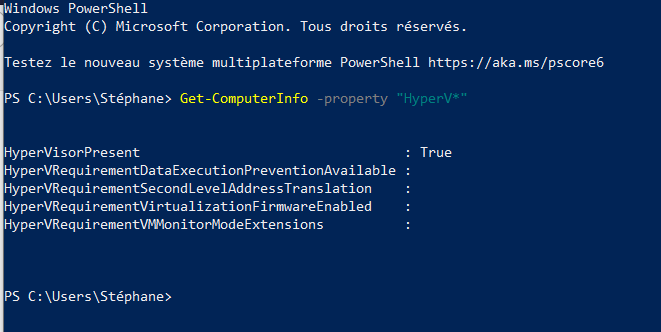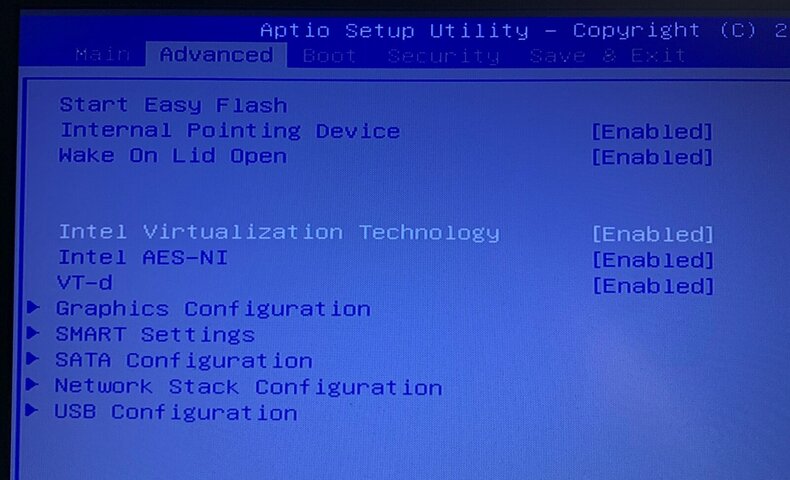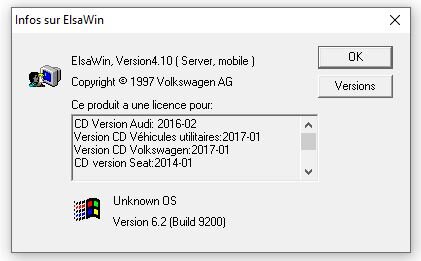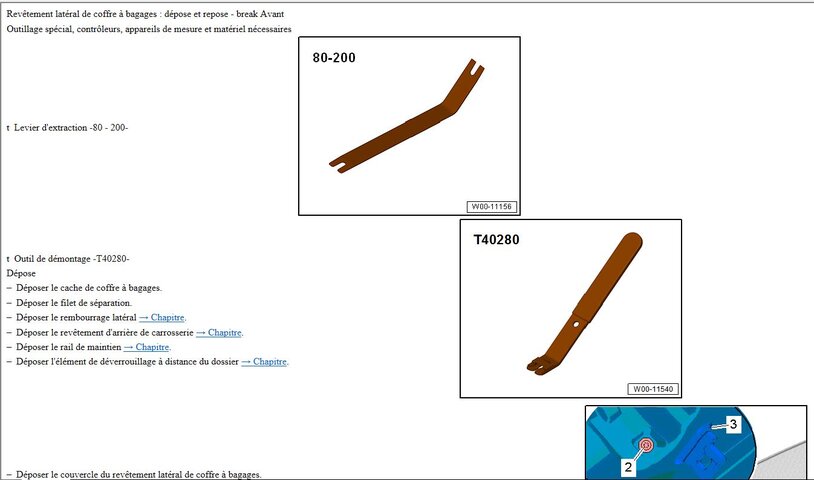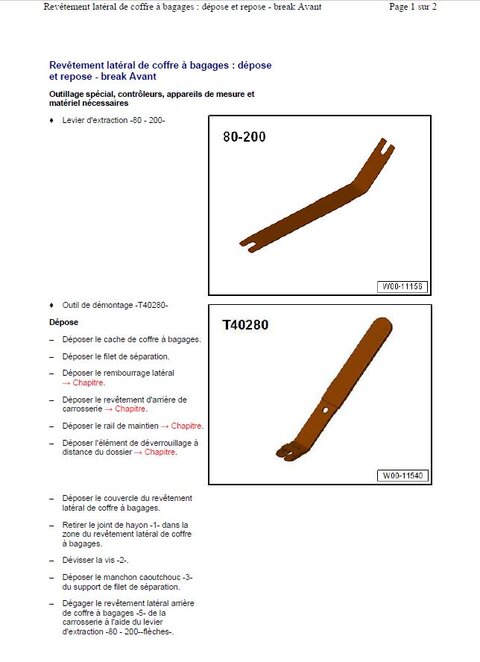Ca y est !!!!



elle marche enfin et les mises à jours d'ETKA sont en cours
Je m'en suis sorti grâce à ton lien
@BigBob en supprimant à fond l'Hyper-v avec la procédure :
To turn Hyper-V off completely, do this:
1. Shut down all programs. You will have to reboot your host.
2. Look into the 64-bits tutorial, 2nd post, points 2 & 3 and ensure that none of these things are running.
3. Find the Command Prompt icon, right click it and choose Run As Administrator.
4. Enter this command: bcdedit /set hypervisorlaunchtype off
5. Enter this command: shutdown -s -t 2
6. When the computer turns off, unplug it for 20 seconds. Then plug it in again and boot up Windows 10.
Un grand merci pour votre aide